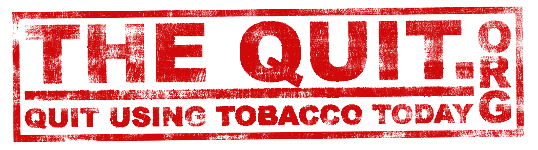Ok, so when it’s time to quit chewing tobacco, you’re in the right place. This here is how you post roll call on our quitting forum. Roll call is your word to not dip today. You put your signature down, keep your word, you stay quit. It’s that simple.
You post roll call in the quit groups on our forum.
1. Register and Log-in
Make sure you have registered an account and logged into the forum. Guests and visitors do not have access to our Quit Groups, but all are welcome to register, join and quit with us.

Register an account and log-in.
2. Open Up The Quit Groups
From the Board Index, find and open up the Quit Groups Section. This is the section where we Post Roll with our Quit Groups and all the quitting happens.

Find and open up the Quit Groups.
3. Locate Your Quit Group
Whatever month and year the day you had your last dip falls under, is the month and year of your quit group. Find your group and open it up. The newer groups are pinned to the top to help you find them.

Locate and find your quit group.
4. Find The Most Recent Post
The most recent post will look something like this. Our members do talk and share in the quit groups, so just scroll down through until you find the most recent roll post.

Find the most recent post.
5. Click The ‘Quote’ Button
Click the Quote button up and to the right like you were going to quote the most recent roll post.

Quote that most recent roll post.
6. Remove The Quote Blocks
Highlight and delete the [quote=”xxxxxx” ] at the beginning and the [/quote ] at the end of the quote block. This removes the quote box from your roll post.

Remove the quote blocks/tags.
7. Add Your Information
Add your username, days quit and a message if you feel like it. Your almost done with your first roll post!

Add your information, name, days quit, etc.
8. Hit The Submit Button
Hit the submit button down an to the right, and your done! Make sure to hit “View Your Submitted message” to check your work.

Submit your roll post!